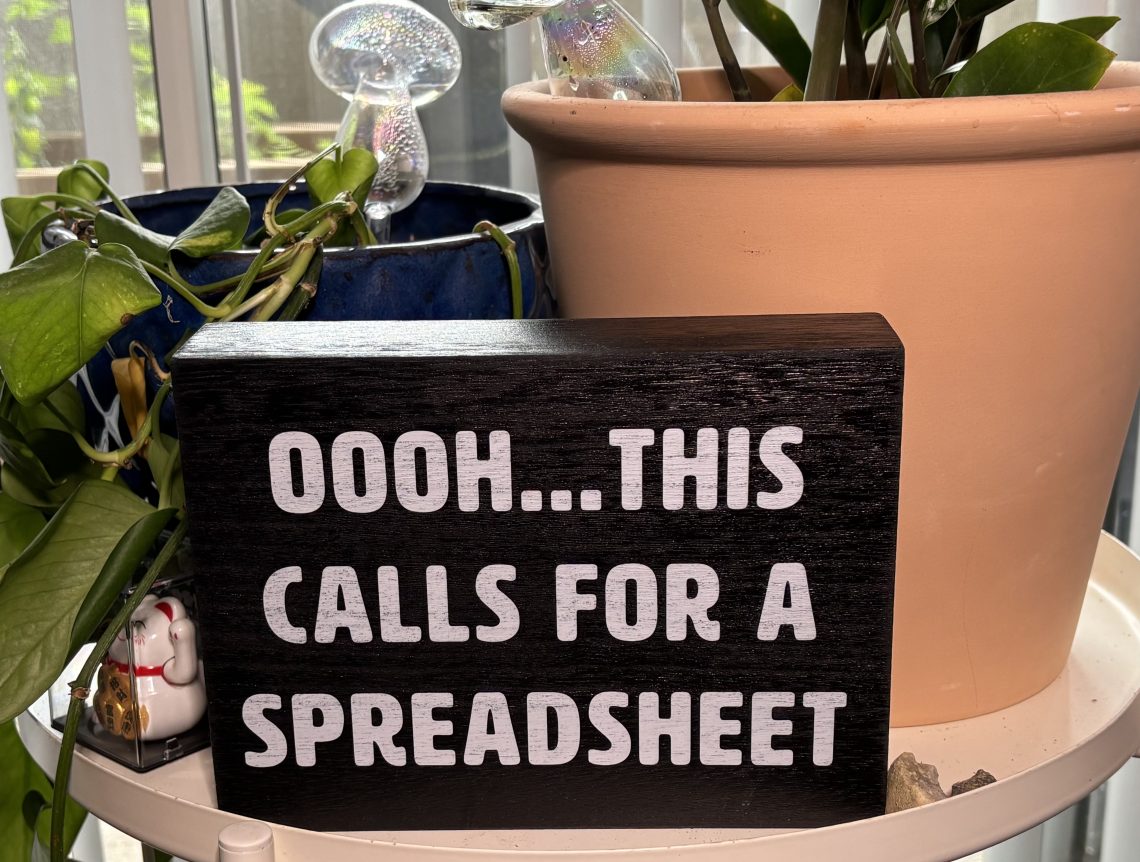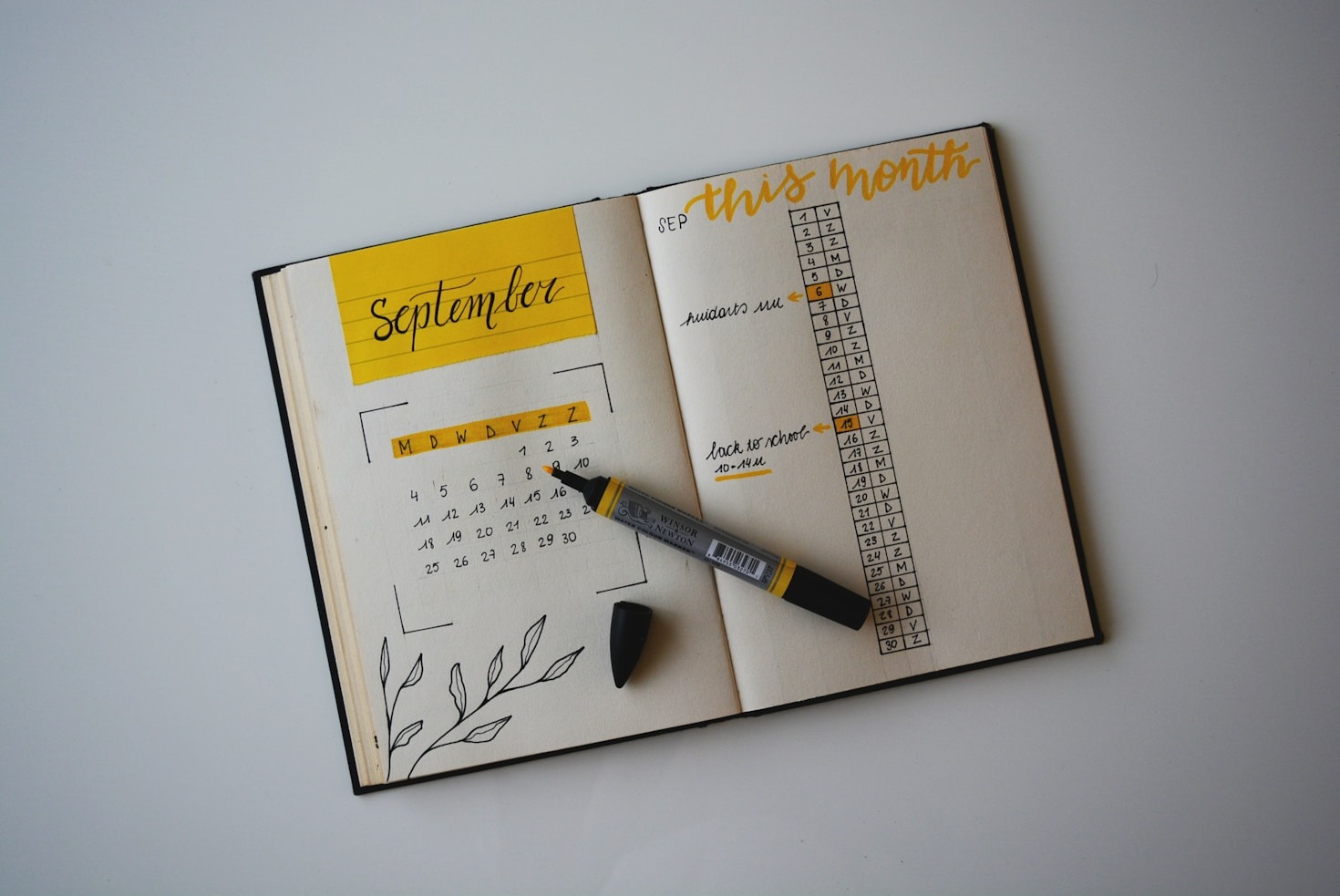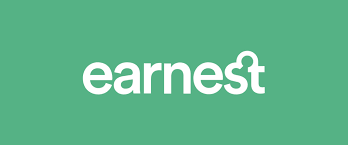Budgeting Apps
Pro’s
- Automatically tracks spending across accounts and can show you how much you have left in each spending category
- To choose the best budgeting app for you, check out this Forbes post: https://www.forbes.com/advisor/banking/best-budgeting-apps-zx1fa/
- Some apps allow you to set goals for spending and saving
- This is a quick and easy way to check in on your spending without putting too much work into it after the initial set up
Con’s
- Budgeting apps typically charge a monthly or yearly fee
- Cash must be entered manually
- Not all accounts can be linked to all budgeting apps, so do your research before committing to one
- Some security risks
Spreadsheets
Pro’s
- Free to create your own
- Here are some free Google Sheet templates to download, too: https://tiller.com/free-google-sheets-budget-templates/
- Easily customizable
- Limited risk of your data being stolen
Con’s
- Depending on your Excel skills, this can be difficult to create yourself
- Require manual data entry
Envelope’s
There are a couple different versions of the “Envelope” method. It’s pretty much what it sounds like: you take each paycheck and divide it into envelopes for each spending category. This can be done manually by withdrawing cash and physically stuffing each envelope, or you can find online options that work in a similar way.
Pro’s
- Studies show that people spend less money when they use cash instead of swiping a card
- Great method for beginners!
Con’s
- Having that much cash on hand can be risky
- Making frequent trips to the ATM may not be sustainable
- For cash stuffing, there is not a way to easily keep track of WHAT you are spending your money on, just which category and when it runs out
If this method interests you, check out this app that helps you create your budget and envelopes!
Track Every Penny
This is exactly what it sounds like. You write down every purchase, to the penny, and manually calculate your spending in each category.
EVERYONE should do this at least once in their financial journey. Even if it’s only for 3-6 months, it will give you the best idea of how you spend your money and keep you involved in the process. This is the method I currently use and have used for the past 2 years. Read more about my budgeting journey here!
Pro’s
- Allows you to easily see what you are spending on
- IT’S FREE
- Customize and download a monthly budgeting worksheet here to get started
Con’s
- Requires manual entry of all expenses
- Takes time each week/month to “balance”
If this seems like too much for you to handle right now, give another method a try first!